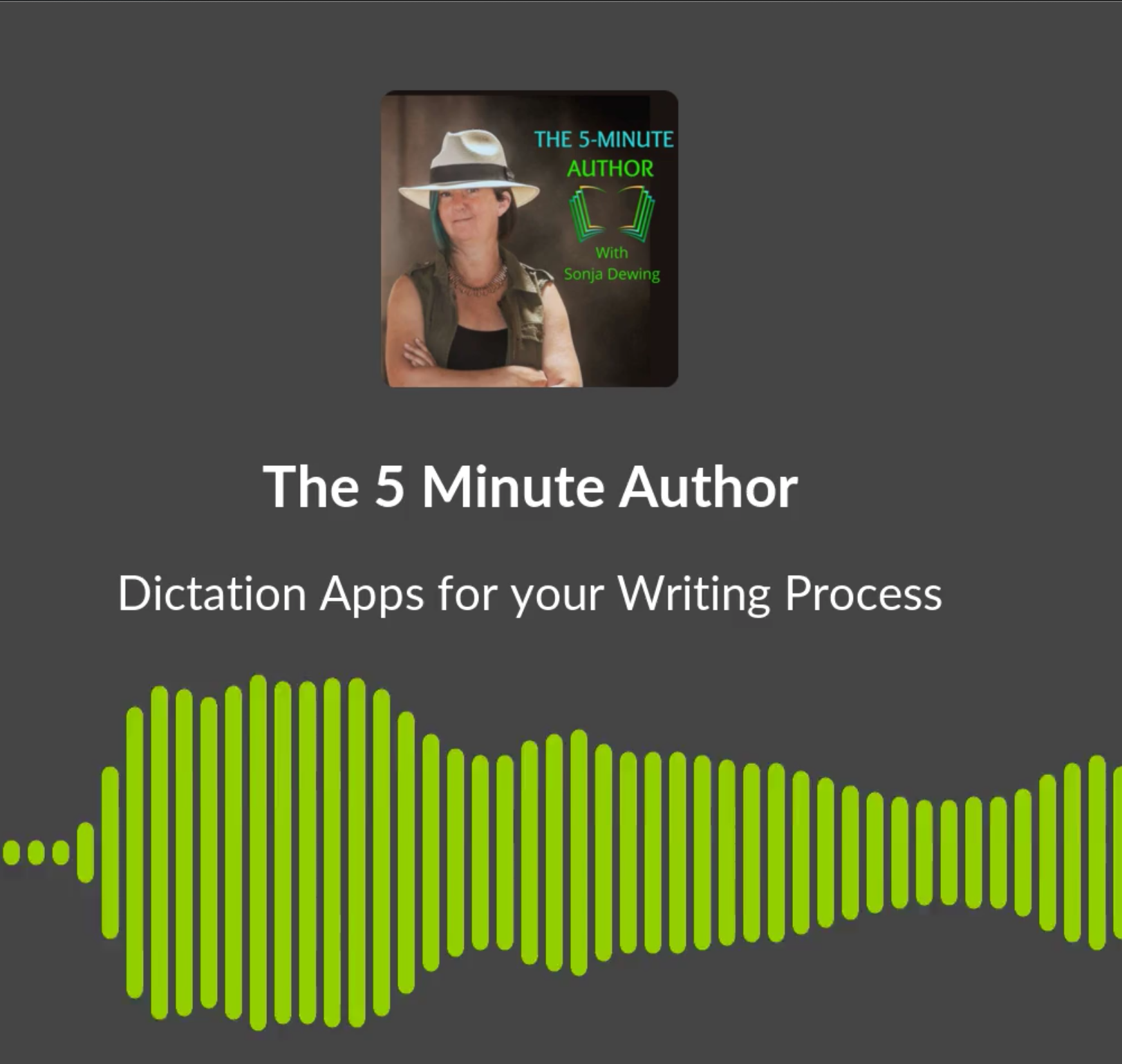So, I tried out two apps and found one I really like. An app is definitely better than the option in Notes.
Both of the apps – when I selected the microphone, the app kept running and recording without stopping until I selected the stop button.
If you have an iPhone I suggest using Dictate. The logo is a dark blue background with light blue squiggles. The other one I used was Scribe.
I like Dictate because the interface is simple. You can only work on one file and once your done you can export text to your iCloud, or what I did was shared text to my notes. Then I can take that text and paste it into my Scrivener file.
This all appeals to my need to be organized and minimalist. I’m going to create a single file for the day, save it to notes, and then transfer that to Scrivener the next morning.
But you may have a different way to work so Scribe might be a better option.
Scribe offers a different experience in that not only can you make multiple files, but it also records your voice as well as creating the text of your words. From each file you can swipe left to access the share option and like Dictate you can save it to notes or email it, but I didn’t see a way to save to iCloud.
If you use an Android I can give you some suggestion from my research. I’m sure Android has an option like the iPhone where you don’t need an app, but if it’s a little buggy like the iPhone version, I’d suggest you check out Gboard, Google Keep, or Live Translate. I found these as suggestions from online. But if anyone out there with an android uses a dictation app and you like it, please leave a comment on the podcast page at – I’d like to hear what’s working for you.
Show notes:
Dictate app for iPhone: https://apps.apple.com/app/dictation-speech-to-text/id1124772331
Scribe App for iPhone: https://apps.apple.com/us/app/scribe-speech-to-text/id1506882583
Gboard: https://play.google.com/store/apps/details?id=com.google.android.inputmethod.latin&hl=en_US&gl=US
Live Translate: https://www.androidpolice.com/how-to-use-googles-live-translate/
Fatpipe NM – The best coworking in New Mexico: https://fatpipeabq.com/